Instant AI translation,explained clearly.
Translation data is stored only on your device, not on our server.
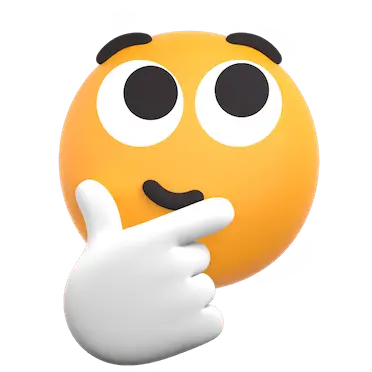
More than just translation
AI doesn't just translate — it adds helpful explanations and example sentences. It even handles slang!
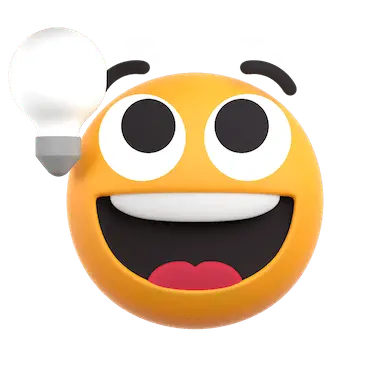
Pick your perfect translation
Find the right words for every context. Subtle, clear and on point.

AI-powered replies
Let AI help you craft the perfect reply after translation.
Desktop app lets you instantly translate any text
Supported Languages
More languages will be added soon.
FAQs
Nani is a brand-new AI translation tool.
Nani works in any modern browser—no special setup required.
The desktop app supports macOS 14 or later on Apple Silicon, and Windows. A Linux app is not available yet.
Your translations and history stay only on your device; we never store them on our servers, so even we can’t see them.
We never repurpose or reuse your submitted data.
For translation and abuse detection, inputs are sent to Google or OpenAI servers. These platforms may cache the data briefly but delete it automatically soon after.
No. We only integrate services that explicitly promise not to reuse your data for model training.
On the desktop app you can translate selected text from any application instantly with a shortcut.
Because of browser storage limits, the web version keeps your history only temporarily; the desktop version stores it locally so it’s always available.
Yes. The free plan limits characters and translation count. Choose a paid plan for higher limits or more advanced AI models.
View pricing plans ->We’re developing a team plan. Contact us if you’d like to use Nani in your organization.
Right now we only support text translation, but upcoming updates will add file and image translation.